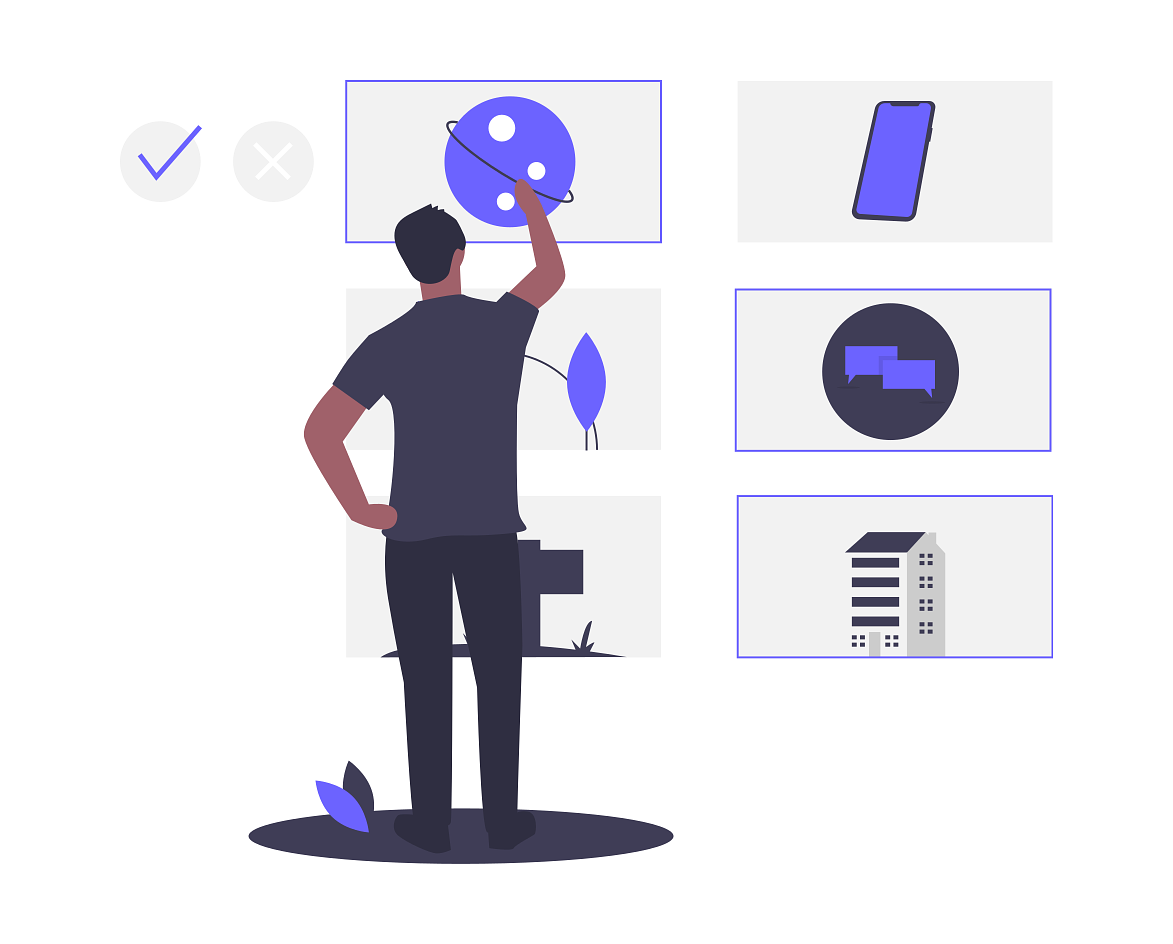こんにちは。はるろぐ管理者のはるみ(@harumitsu0112)です。
manablogのマナブさんが作ったWordPressのテーマ「minimal」を購入しました。CSSやPHPといったコードの知識0の初心者ですがググりながら変更したことをまとめてみました。
公式manablog:Written by Manabu Bannai
目次
記事ページの一番下に関連記事の表示

記事ページの一番下(SNSボタンの下)に関連の記事が表示されます。
各記事にタグを追加するだけです。カテゴリーではなくタグで絞られて表示されます。
画像が横幅いっぱいに広がるを修正
下記をコピーすればOKです。
.wp-block-image {
width: 90%;
margin: 10px auto;
}コピペ場所に注意してくださいね。
- 誤:外観 → テーマエディター → CSS → style.css
- 正:外観 → カスタマイズ → 追加CSS
人気記事をサイドバーに表示

2箇所へコピペすると完了です。ステップとしては下記の通り。
- テーマのための関数(functions.php)の変更
- サイドバー(Sidebar.php)の変更
人気記事が表示されるまでの仕組みは、人気記事を抽出するためのコードを設置、抽出した記事を出力するためのコードを設置という感じです。
サイドバーへ標準で設置されている最新の記事を削除して、人気記事のコードをコピーする場所を迷うかもしれません。
テーマのための関数(functions.php)の変更
下記コードを一番下にコピペすればOKです。
// - - - - - - - - - - - - - - - - - - - - - - - - - - - - - - - - - - - - - - - - - - - - - - - - //
// 人気記事出力用
// - - - - - - - - - - - - - - - - - - - - - - - - - - - - - - - - - - - - - - - - - - - - - - - - //
function getPostViews($postID){
$count_key = 'post_views_count';
$count = get_post_meta($postID, $count_key, true);
if($count==''){
delete_post_meta($postID, $count_key);
add_post_meta($postID, $count_key, '0');
return "0 View";
}
return $count.' Views';
}
function setPostViews($postID) {
$count_key = 'post_views_count';
$count = get_post_meta($postID, $count_key, true);
if($count==''){
$count = 0;
delete_post_meta($postID, $count_key);
add_post_meta($postID, $count_key, '0');
}else{
$count++;
update_post_meta($postID, $count_key, $count);
}
}
remove_action( 'wp_head', 'adjacent_posts_rel_link_wp_head', 10, 0);サイドバー(Sidebar.php)の変更
サイドバーには27か28あたりに、最新記事を表示するコードがあります。それを削除して下記コードをコピペすればOKです。
<div class="col-xs-12 recent text-center">
<h4>よく読まれている記事</h4>
<hr>
<?php
setPostViews(get_the_ID());
query_posts('meta_key=post_views_count&orderby=meta_value_num&posts_per_page=5&order=DESC');
while(have_posts()) : the_post();
$thumb = wp_get_attachment_image_src( get_post_thumbnail_id($post->ID), 'thumbnail_size' );
if ( !empty($thumb['0']) ) {
$url = $thumb['0'];
} else {
$url = get_template_directory_uri() . "/images/no-image.png";
}
?>
<!-- サムネイルの表示 -->
<div itemscope itemtype='schema.org/ImageObject' class="thumbnail">
<a style="background-image:url(<?=$url?>);" href="<?php the_permalink(); ?>" title="<?php the_title(); ?>" itemprop="url" class="thumbnail-img"></a>
</div>
<!-- タイトル表示 -->
<h5 class="title" itemprop="name headline">
<a href="<?php the_permalink(); ?>" title="<?php printf(the_title_attribute('echo=0') ); ?>" itemprop="url"><?php the_title(); ?></a>
</h5>
<?php endwhile; ?>
</div>自動でGoogleAdSenseの広告を最初のH2ダグ上に表示
テーマのための関数(functions.php)へ下記をコピペして、【【【ここにアドセンスコードを貼り付けます】】】にGoogleAdSenseのコードをコピペすればOKです。
// 本文中にアドセンス表示
function add_ads_before_h2($the_content) {
if (is_single()) {
$ads = <<< EOF
<p>スポンサードサーチ</p>
【【【ここにアドセンスコードを貼り付けます】】】
<div style="clear:both"></div>
EOF;
$h2 = '/^.+?<\/h2>$/im';//H2見出しのパターン
if ( preg_match_all( $h2, $the_content, $h2s )) {
if ( $h2s[0] ) {
// 1つ目のh2見出しの上にアドセンス挿入
if ( $h2s[0][0] ) {
$the_content = str_replace($h2s[0][0], $ads.$h2s[0][0], $the_content);
}
}
}
}
return $the_content;
}
add_filter('the_content','add_ads_before_h2');今後の変更予定
ブログカードの設定、3カラムへ変更、SNSボタン追加を予定しております。
参考ワードプレステーマ『Minimal』のデザインカスタマイズ
参考WordPress有料テーマ「Minimal」のカスタマイズ方法と購入した感想